How to get behind the paywall
Here's how to make sure you have access to all of the content we put out at Section 1904.

Alright, we're quickly approaching the time when paywalls are about to be a thing around here. We've been pushing out free content for about a month now and, while we appreciate those of you who have already signed up for a paid subscription, we're going to need more people to sign up if we're going to keep acting like this is our full-time job.
Here's how you can prepare for the paywall:
Sign up for a paid subscription
There's no link for me to send you to, and no special link for you to send to others that might be interested (please, tell your friends about us! We don't have a marketing budget yet!). However, if you're on Section1904.com (and not just reading this in your email inbox), you will see this in the top-right corner:

You can subscribe by pressing that Subscribe button. Seriously. It's very intuitive!
If, instead of that button, you have a button that says "Account"....congrats! You are signed in. That means that you have subscribed to either a free or paid tier. Click that and you'll get information about your own subscription, and a chance to "view plans" and change to a paid subscription or a different level of paid subscription.
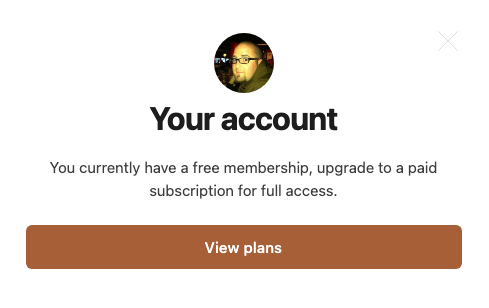
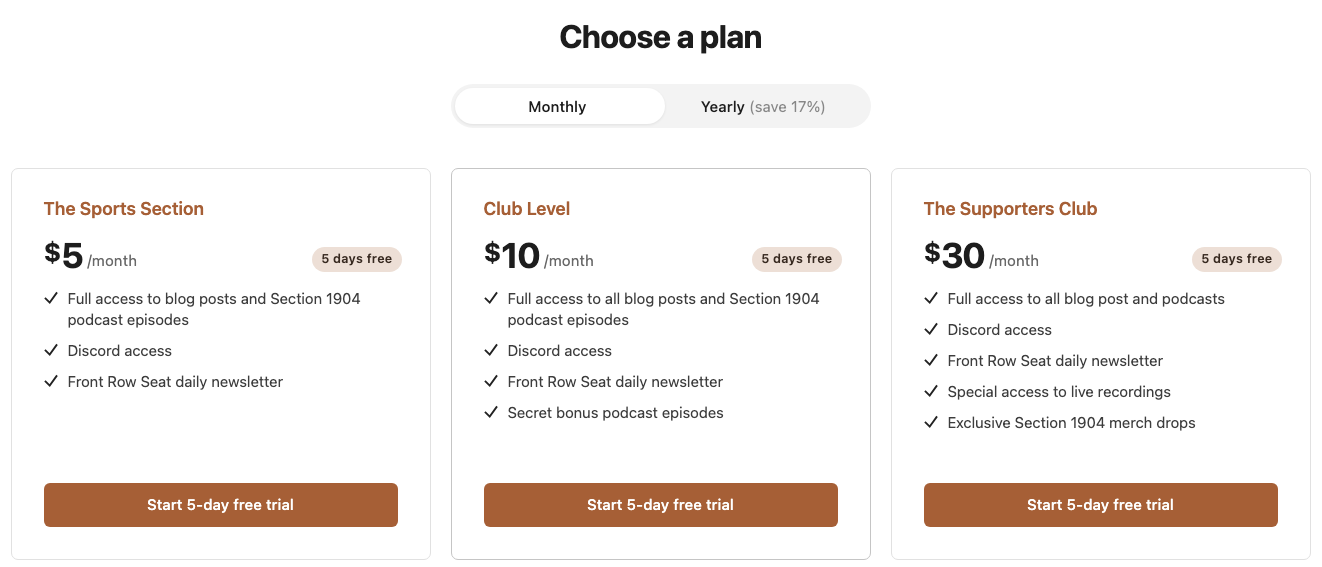
No, I don't know how to change my (very old) profile picture. I'm still trying to figure that out.
Subscribe to the "Subscribers Only" podcast
Starting next week, there will be two ways to get the Section 1904 podcast.
The Free Feed - If your podcast feed just says "Section 1904", you are signed up for the free feed. To this point, we've been putting daily episodes into this feed. Going forward, it will likely be just 1 episode per week.
Here are all of the links to get yourself subscribed to the free podcast feed, if that's what you're looking for.
The Subscribers Only Feed - If the podcast you're subscribed to is "Section 1904 Subscribers Only", you are already set up well. This feed will include all daily podcasts going forward. There is no need to subscribe to the free podcast feed if you are subscribed to this one.
If you are a paid subscriber, you have received an email with how to subscribe to the Subscribers Only podcast. Seriously! It might be in your spam folder.
It looks like this:
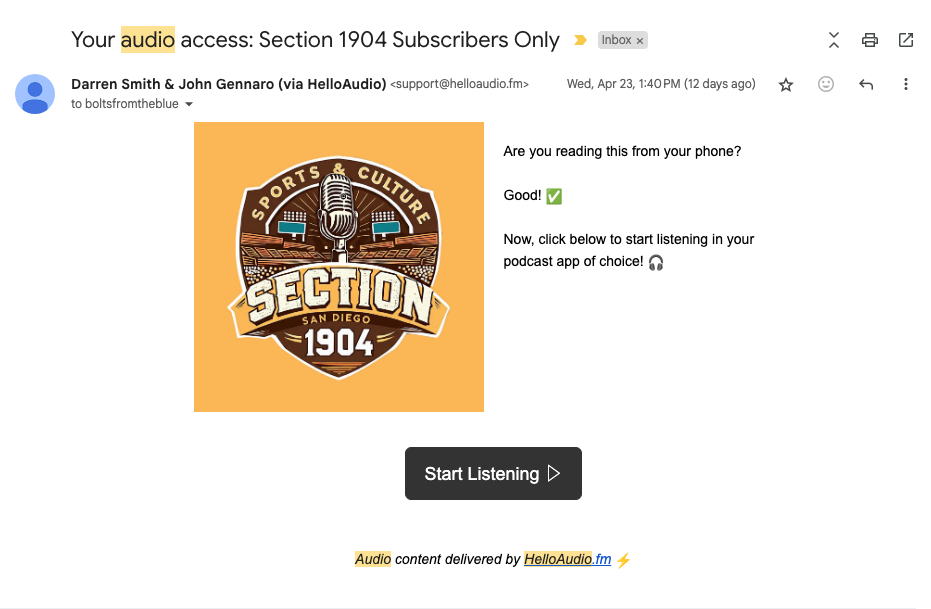
If you can't find it, email me and I will have the email send itself again.
Once you click the "Start Listening" button, you can follow the instructions to get the podcast setup on your podcast player of choice. Once it's setup, your new podcast will look something like this:
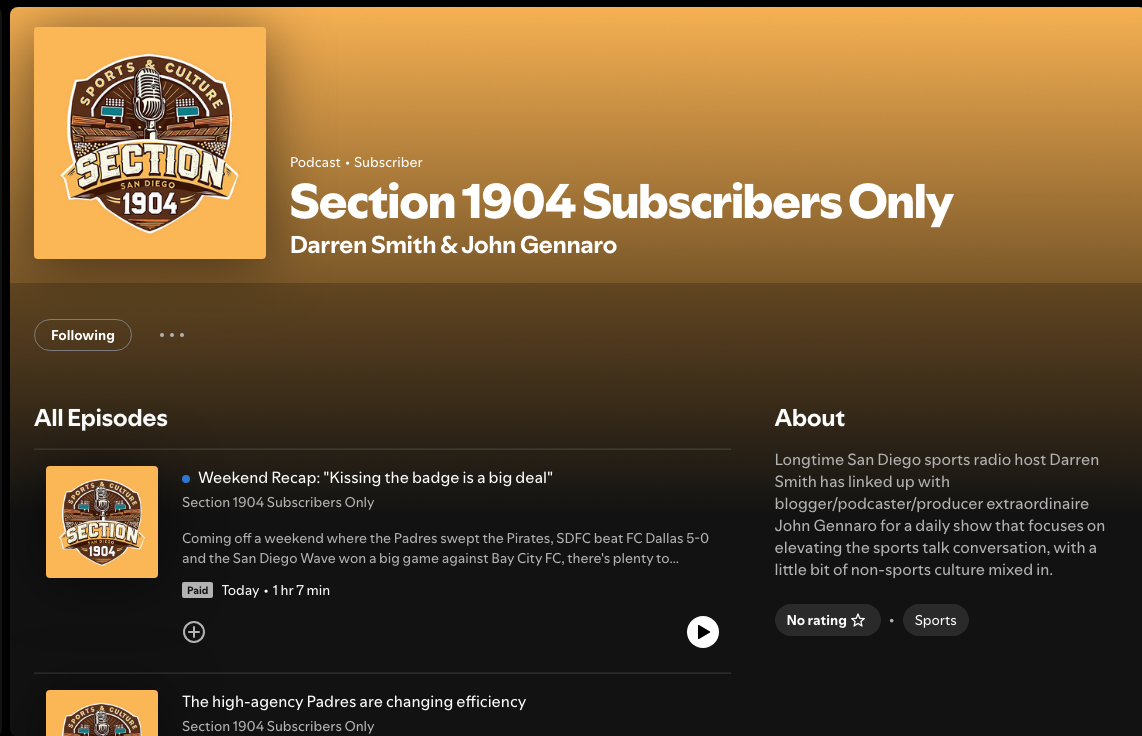
That is on Spotify, which we worked really hard to make a part of this due to some outcry from our community, but it works in just about every podcast app and there's a handy dandy guide if you can't figure out how to get it on the one you want.
Discord
Once you have subscribed to Section 1904, you should also receive an email inviting you to the Section 1904 Discord server. It'll look kinda like this test email I just found in my inbox:
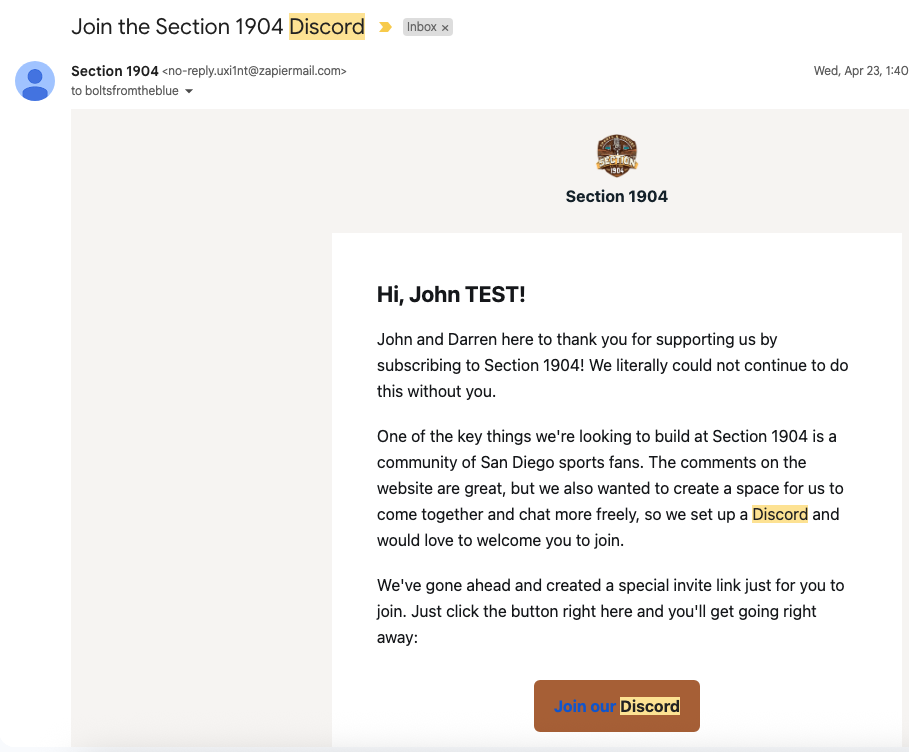
Some people have told me that this has gone to spam. Others haven't clicked the link in enough time and it has expired.
If you are a paid subscriber of Section 1904 and want to be in the Discord server, you can email me with whatever obstacle may be in your way and we can solve it.
Be patient once you get into the Discord server. One of the mods has to notice that you've joined (in the #new-users channel) and mark you as a subscriber before you'll be able to see all of the different channels that we have created (#padres, #sandiegofc, #travel, #beer, #mailbag, #yapping, etc.).
Once you're in, feel free to post away. Darren and I are around, sometimes at odd hours, but there's always someone from the community around that wants to chat about something.
Email whitelisting
I know I'm burying this at the bottom, but this is important if you want to make sure our emails don't end up in the wrong place. Here are some quick and easy steps to take to make sure that you're getting everything we're sending your way:
First, reply to one of our recent email newsletters with “hello from {your city}.” Any of them. If you're reading this in your email right now, you can use this email. Seriously, this helps!
Next, On Gmail: Move us to your 'Primary' inbox.
- On a phone: Hit those 3 dots at the top right, click 'Move', and then 'Primary.'
- On desktop: Go back to your inbox and drag a recent email from us to the 'Primary' tab near the top left of your screen.
Using Apple Mail? Tap our email address near the top of the email you've received from us (next to 'From:' on a phone) and select "Add to VIPs."
Not using Gmail or Apple? Find additional instructions here.
Thank you for reading this guide and, most of all, subscribing. We literally can't do this without a community supporting us, and you can't imagine what it means to be trusted by our audience in this way. If you need anything, you can always email me.




